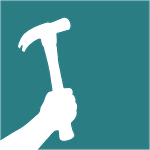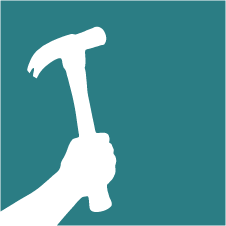Bottom of Stairs

Top of Stairs
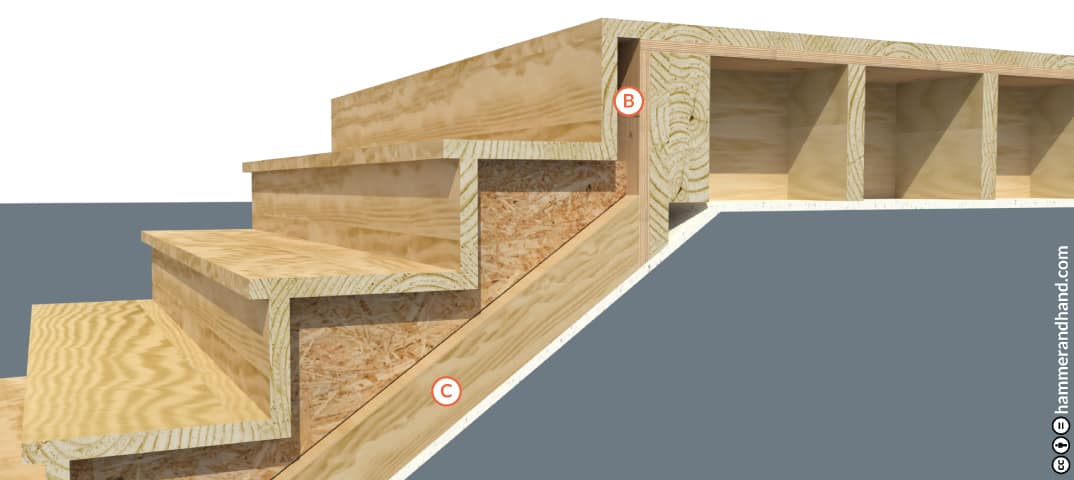
A. STRINGERS ARE FROM ENGINEERED MATERIAL (LVL PREFERRED)
B. 3/4 PLYWOOD HANGER PLATE
C. STRONGBACK (2X4 OR SIMILAR)
Note: This is for hemmed in stairs. If the staircase is floating, the strongback would be against the inside wall.