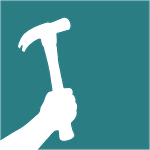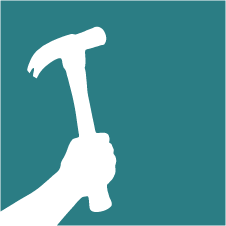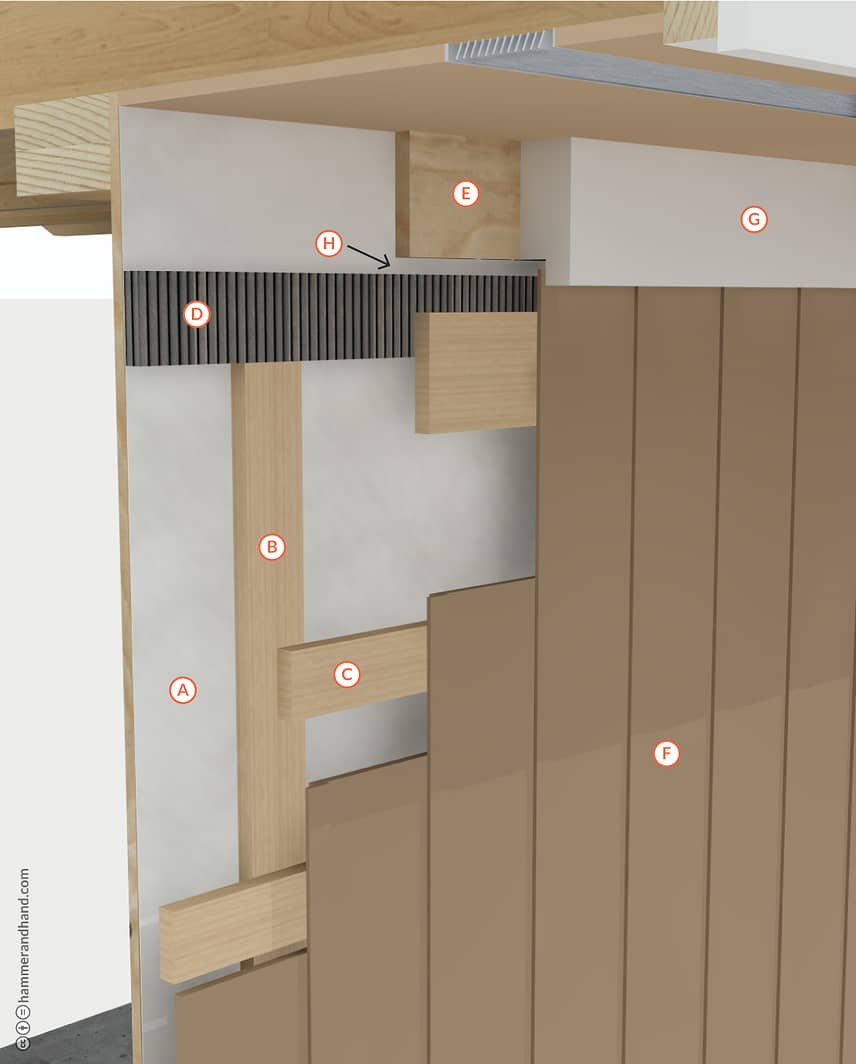A. WRB (WATER-RESISTIVE BARRIER)
B. VERTICAL FURRING
C. HORIZONTAL FURRING
D. COR-A-VENT SV-5
B. VERTICAL FURRING
C. HORIZONTAL FURRING
D. COR-A-VENT SV-5
E. BLOCKING FOR RABBETED TRIM
F. CLADDING
G. TRIM
H. MAINTAIN QUARTER INCH GAP
F. CLADDING
G. TRIM
H. MAINTAIN QUARTER INCH GAP
Bottom of Wall Reveal
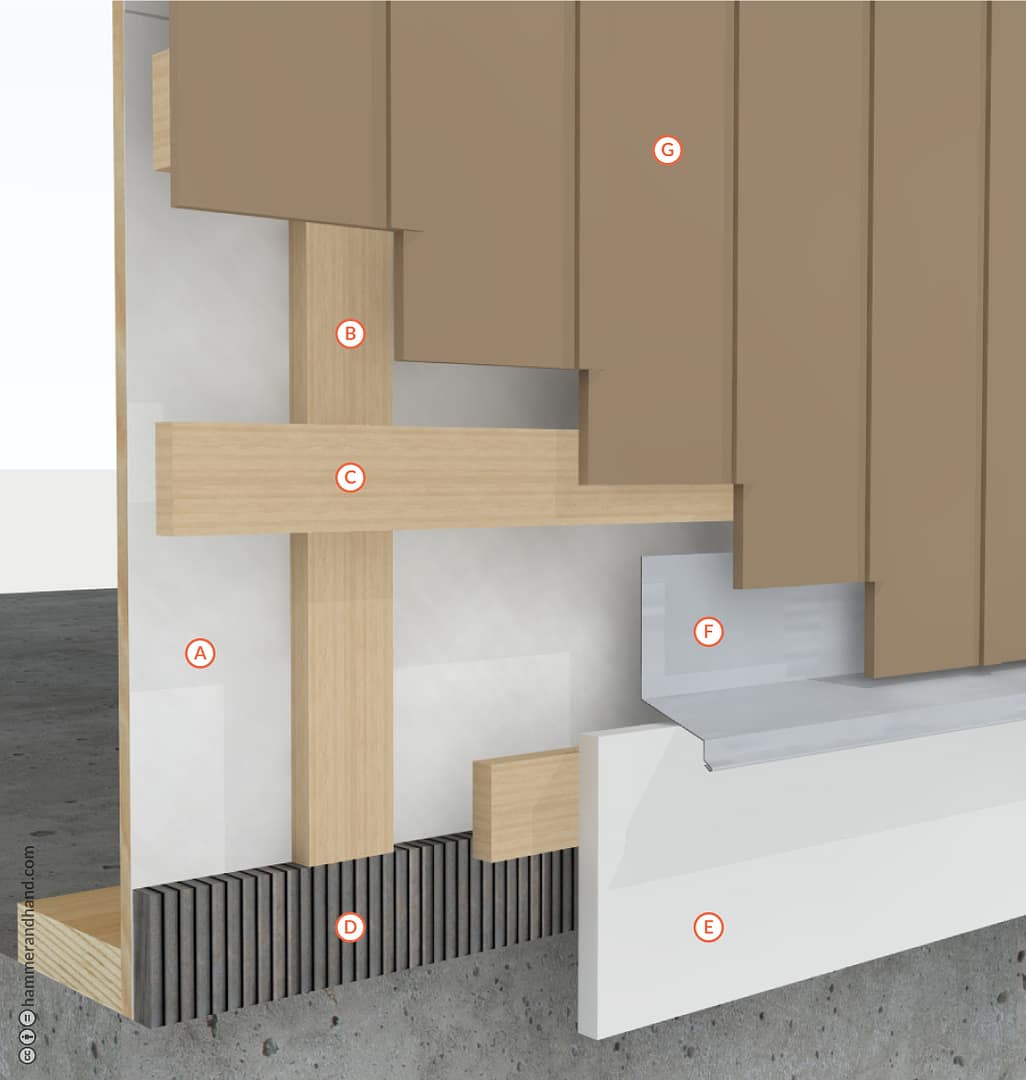
A. WRB (WATER-RESISTIVE BARRIER)
B. VERTICAL FURRING
C. HORIZONTAL FURRING
D. COR-A-VENT SV-5
B. VERTICAL FURRING
C. HORIZONTAL FURRING
D. COR-A-VENT SV-5
E. WATER TABLE ATTACHED TO HORIZONTAL FURRING
F. FLASHING FOR WATER TABLE
G. CLADDING
F. FLASHING FOR WATER TABLE
G. CLADDING

- Rain screen installation begins after the WRB is properly lapped and in place.

- Install vertical furring to correspond with the framing method (aligned with vertical framing members).
- Use untreated 1×4 furring.

- Install horizontal furring to allow attachment of vertical siding.
- Use 1×4 furring.
- Nail on blocking for rabbeted trim, leaving space for Cor-A-Vent SV-5.

- Install a continuous strip of Cor-A-Vent SV-5 at top and bottom of the rain screen to prevent bug entry.

- Attach water table.

- Install flashing for water table.

- Attach vertical siding and then trim.