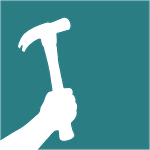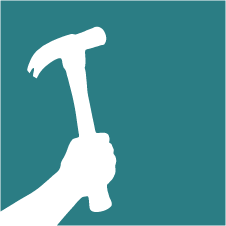“I’m sitting on the sofa looking through our new windows into our sunny backyard while watching football and listening to music with the fireplace going, all of which reminded me that I wanted to let you guys know how happy we continue to be with the remodel! I’m so happy with all the work you did with the Doug fir. It’s like artwork to look at.”