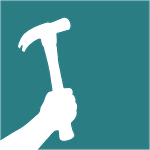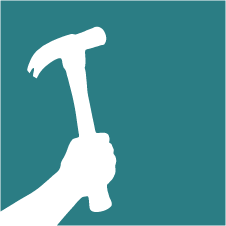Hammer & Hand’s Seattle office moves to the Bullitt Center, the noted Living Building Challenge project
Our Seattle building and remodeling office becomes part of “greenest commercial building in the world.” We at Hammer & Hand are happy to announce that