The H&H team recently completed the build and install of three custom 36″ x 30″ double-paned casement windows as part of a whole home remodel project in Portland’s Irvington neighborhood.


Throughout the creation of these windows, we were able to capture video footage of the process. Here, you’ll see Matt in our woodshop crafting the doors, followed by Roman and Andy on site at our client’s home completing the installation.
We’ve broken it down into three segments below. You can find additional H&H videos on our YouTube channel!
Glazing:
Muntin bars:
Installation: