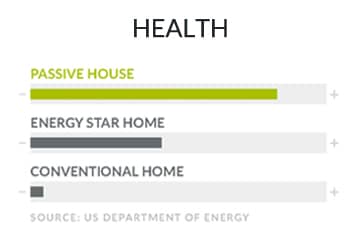
Healthy buildings are infused with fresh air and natural light. It’s a simple recipe, yet healthy buildings are remarkably uncommon in today’s built environment. High performance building is changing that.
Most of us have grown accustomed to stale, hypoxic (low in oxygen, high in carbon dioxide) interior air. This has a direct impact on our daily experience. That drowsy feeling you get a half-hour into a meeting around a packed conference room table may have more to do with the quality of air you’ve been breathing than with the quality of conversation. This is likely also true for kids struggling to stay focused in conventional classrooms.
Now consider your house. Its interior air probably comes through accidental air leaks in the wall, maybe from that scary crawlspace, perhaps back-drafted through a sooty chimney. Now consider the impact of off-gassing carpets, combustion by-products from the kitchen stove, and the prevalence of respiratory ailments, including asthma, should come as no surprise.
When compared to the conventional buildings that we’ve grown to accept, healthy buildings are a “breath of fresh air.” Airtight construction eliminates the leaks that allow the flow of poor air into the building. A balanced heat recovery ventilation system (HRV or ERV) delivers a generous, 24/7 supply of filtered fresh air. The HRV or ERV captures the heat energy from the stale air it exhausts from the building and recycles it into the fresh air it brings inside, without the two air streams ever mixing.
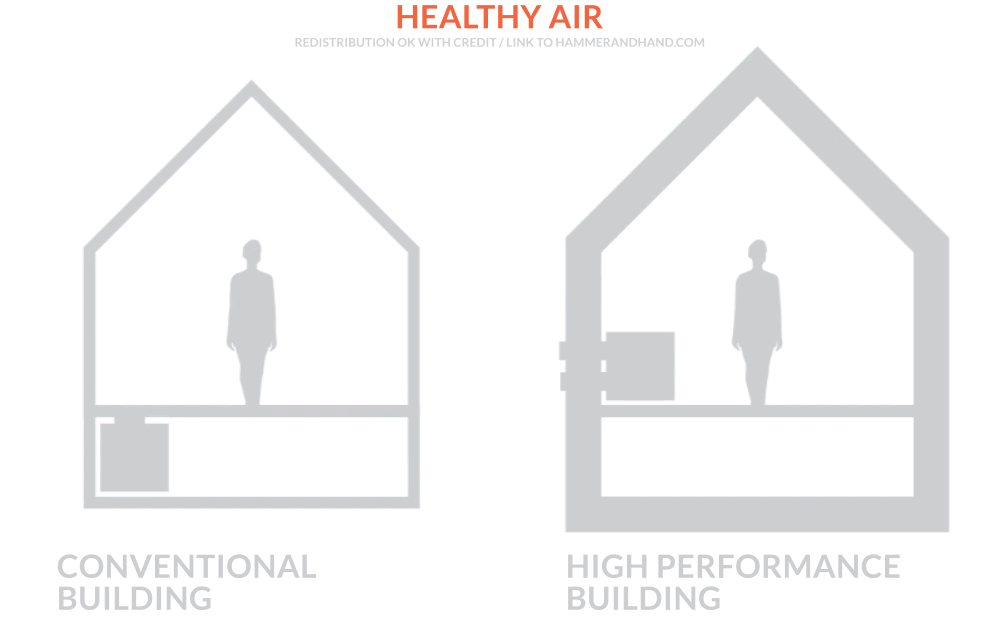
This results in a pleasant and subtle variant on the “inside/outside connection”: the thermal comfort you expect inside a building combined with the oxygen-rich air that you associate with being outside.
This speaks to the psychological benefits of well-designed high performance buildings. The visual connection to the outside that high performance windows can provide in passive buildings makes these spaces gracious to inhabit. We often focus on the energy benefits of passive solar gains and daylighting when we discuss high performance glazing, but their capacity to raise our spirits – especially in the Pacific Northwest, land of seasonal affective disorder – is important too.
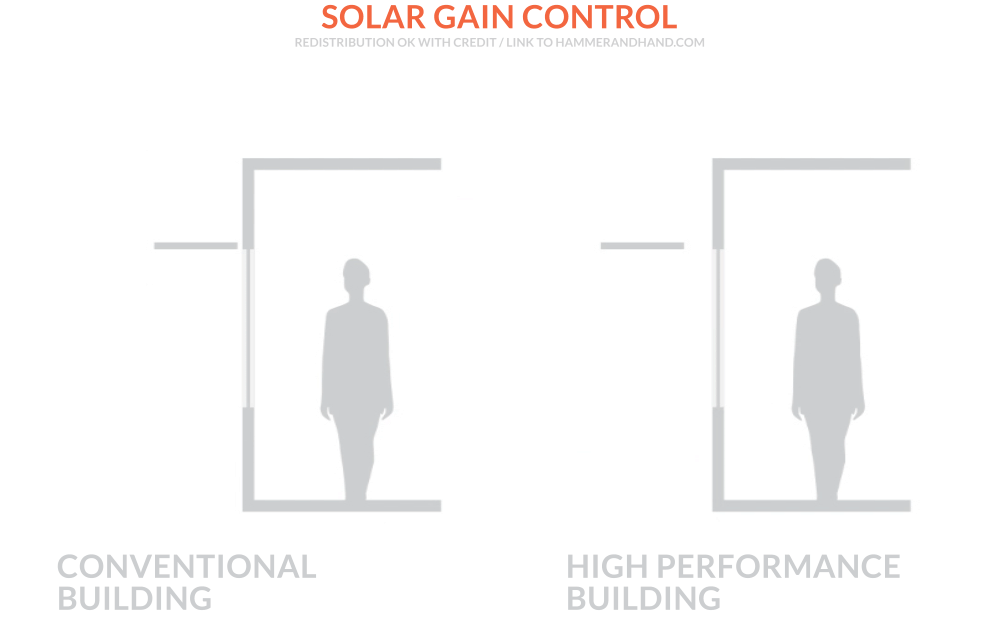
Finally, by safeguarding the integrity of building assemblies and ensuring that they are free of moisture problems, high performance buildings protect occupants from molds and the illnesses they can cause. In conventional buildings, thermal bridges (any building element that cuts across and bypasses a building’s insulation or “thermal envelope”) create cold penetrations through building assemblies, increasing the likelihood of condensation, rot, and mold. Thermal bridge-free construction eliminates these dangerous thermal bridges.
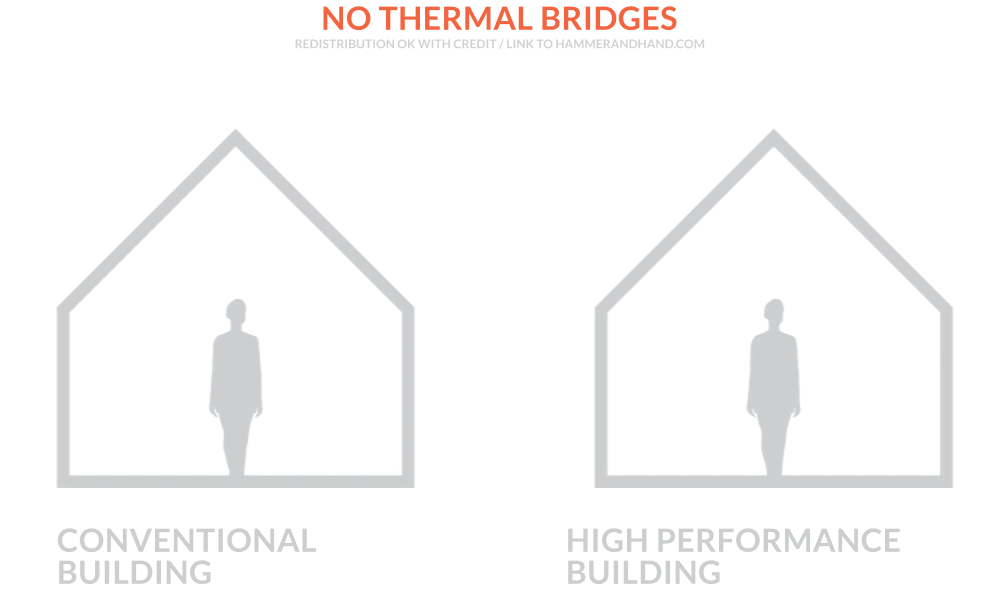
Furthermore, ventilated rain screens dramatically increase the drying potential of exterior walls, so if moisture does make it into these assemblies that moisture can escape before it can create problems, like mold.
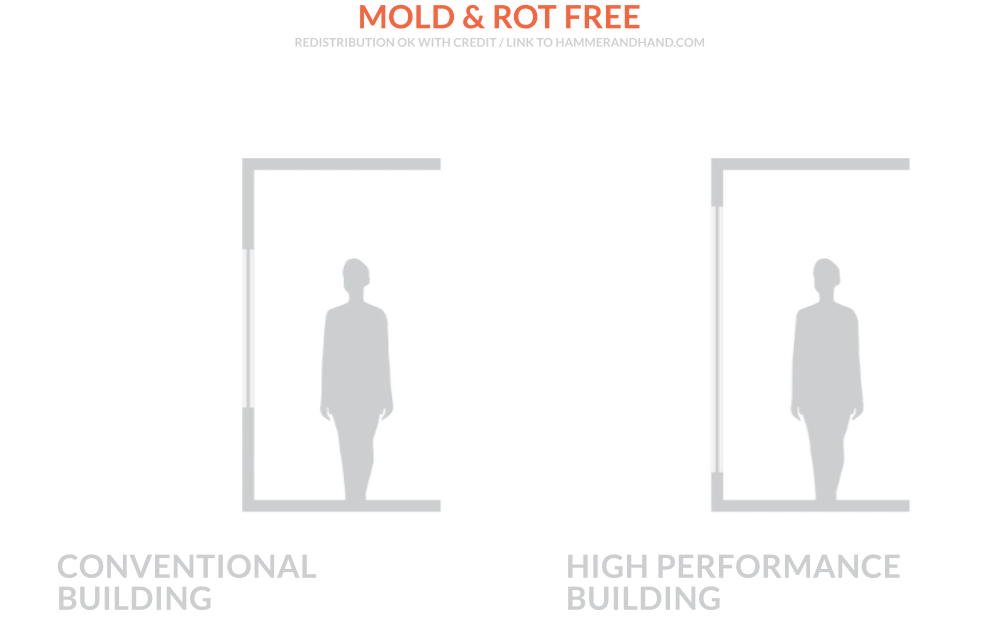
That’s good for the health of the building and for the health of its occupants.