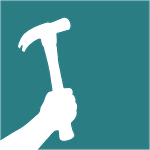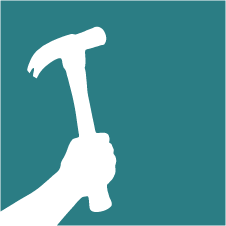Hammer & Hand is a general contractor that works with designers, architects, and clients on a variety of projects including commercial construction, new homes, remodels, and high performance buildings. We are dedicated to better building through service, craft, and science.