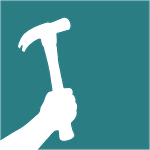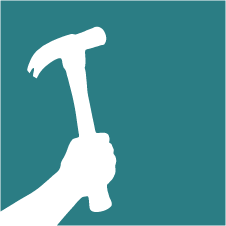The answer to this depends on many factors, such as:
- Whether you are planning to build an attached or detached ADU
- Design
- Permit fees
- Engineering fees
- Construction Costs; and
- Any additional fees — city fees, levies, etc.
To help you get a clearer picture on the breakdown of how much it costs to build an ADU in Portland or Seattle, we’ve created a guide that breaks down each of these factors.