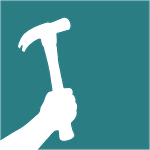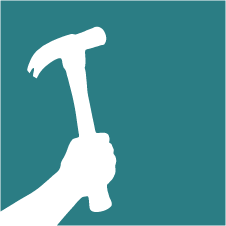Maybe you’ve heard the term “granny flat” before — and you probably think of outdated, uniformly-styled quarters connected to your home.
When you hire Hammer & Hand as your ADU builders you can expect a modern, uniquely crafted ADU that is beautifully and sustainably designed and feels like home for anyone who walks in the door.