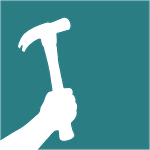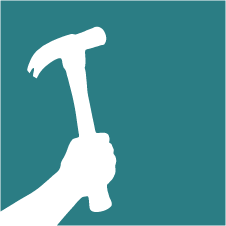Our expert team has built a multitude of homes, and rarely are two homes alike in style. One of the benefits of not having our own in-house designers is that we are not locked into a limited choice of styles. Whatever your aesthetic, our project supervisors can help pair you with a local architect or designer that perfectly suits your needs and particular style.
We’ve helped homeowners all throughout Portland and Seattle build the homes of their dreams. Here’s a look at our portfolio of past home builds.