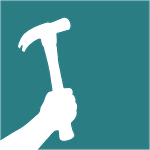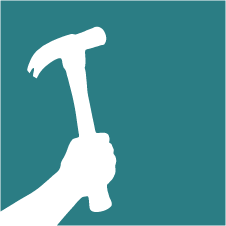Choices on materials and finishes are made by clients and their architects, often in consultation with our team. Sometimes, custom, hand-made finishes may be built by our Woodshop upon request. However, the feasibility of producing custom elements is on a case-by-case basis and is dependent on the project budget, availability of materials, the timeline of the project, and the resources of our team.
For more information on custom materials and finish requests when building a new home with Hammer & Hand, contact us today.