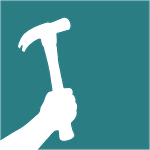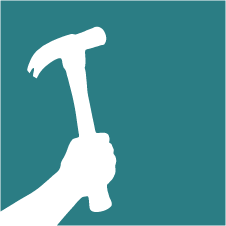Unfortunately, we cannot provide a price tag without understanding the scope of the remodel. Factors that contribute to the price of a bathroom remodel include:
- Size of the project
- Materials needed
- Plumbing
- The layout of the room
- Any “extras” you’ve discussed with your contractor, like a bidet or a dormer.